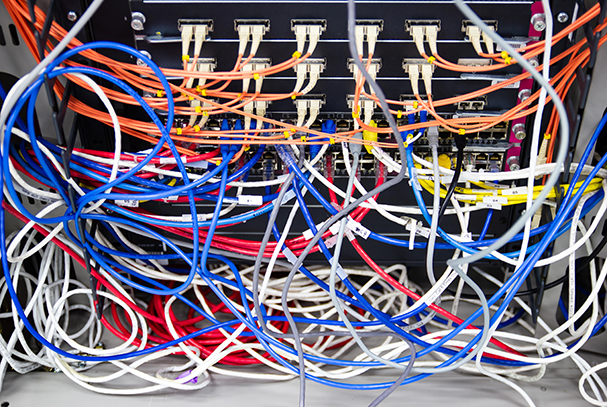Cabling issues can grind a business to a halt. Whether it’s a dropped internet connection, slow speeds that hinder productivity, or signal interference disrupting operations, these cabling problems can harm a company’s bottom line. For IT professionals and building managers, understanding how to troubleshoot these common issues is essential to ensure smooth operations.
This guide dives into the most common cabling issues in commercial buildings, explains what causes them, and shares practical steps to troubleshoot and resolve them.
Why Cabling Issues Matter in Commercial Buildings
Commercial buildings rely on a robust network of cables for internet, phone systems, security equipment, and a host of other functions. A disruption in this network doesn’t just result in downtime; it means frustrated employees, unhappy customers, and lost revenue. Properly addressing cabling issues ensures better business continuity and avoids costly interruptions.
There are three prevalent types of cabling issues that plague commercial buildings:
- Connectivity issues
- Slow network speeds
- Signal interference
Now, let’s break these down and troubleshoot them one by one.
Connectivity Issues
Symptoms
- Devices fail to connect to the network.
- Connection drops frequently.
- Ethernet ports don’t respond.
Common Causes
- Loose or Disconnected Cables
Physical disconnects in Ethernet cables or wires are the simplest yet most common reason for connectivity issues.
- Faulty Patch Panels
Improperly terminated cables or damaged patch panels can disrupt the entire network.
- Improper Port Configuration
Incorrect settings on switches or mismatched configurations can prevent devices from communicating with the network.
Troubleshooting Steps
- Inspect Cable Connections
Check all connections between devices, patch panels, and wall jacks. Ensure that cables are securely plugged into the correct ports.
- Test Ethernet Cables
Use a cable tester to verify whether the Ethernet cables are functional. Replace any damaged or faulty cables.
- Check Network Ports
If cables are fine, test network ports using a working device to rule out hardware issues. Replace or reconfigure ports as needed.
- Verify Switch Settings
Log into the network switch and review the port configuration. Ensure that the settings match the device requirements, such as speed and duplex mode.
Pro Tip: Label cables and ports in your building for easier troubleshooting and reduced downtime in the future.
Slow Network Speeds
Symptoms
- Files take longer to upload or download.
- Video calls lag or freeze.
- Websites load slowly even on high-speed internet plans.
Common Causes
- Cable Type Limitations
Using older cable types, such as Cat5, can significantly limit the network’s bandwidth.
- Cable Damage
Wear and tear, such as bending, twisting, or exposure to moisture, can degrade cable performance.
- Bandwidth Bottlenecks
High network usage or outdated hardware can create traffic congestion.
Troubleshooting Steps
- Audit Your Cabling Infrastructure
Identify the type of cables installed (e.g., Cat5, Cat5e, Cat6) and replace outdated cables with modern alternatives, such as Cat6 or Cat6A, to handle higher data speeds.
- Inspect Cables for Damage
Look for visible damage like frayed cables or sharp bends. Replace any compromised cables immediately.
- Check Network Traffic
Use network monitoring tools to analyze traffic flows. Identify bandwidth-hogging applications or devices and optimize their settings or usage times.
- Upgrade Equipment
If testing reveals bandwidth limitations, consider upgrading switches, routers, or access points to support higher speeds.
Pro Tip: Ensure cables are properly routed and avoid kinking or coiling them too tightly to maintain peak performance.
Signal Interference
Symptoms
- Weak or inconsistent Wi-Fi signals.
- Fluctuating network speeds near wireless devices.
- Intermittent connectivity.
Common Causes
- Electromagnetic Interference (EMI)
EMI from nearby electrical equipment or power lines can disrupt signal quality.
- Improper Cable Layouts
Placing Ethernet cables near power cables or fluorescent lighting can lead to crosstalk and interference.
- Outdated or Low-Quality Equipment
Old cables, switches, or Wi-Fi access points may not be adequately shielded against interference.
Troubleshooting Steps
- Relocate Cables
Ensure that data cables are routed at least 12 inches away from power lines or heavy electrical equipment to minimize EMI.
- Replace Low-Quality or Unshielded Cables
Upgrade to shielded twisted-pair (STP) cables to better protect against interference.
- Upgrade Networking Gear
Replace outdated networking equipment with newer models that are designed to handle modern interference challenges.
- Use Channel Optimization for Wi-Fi
For wireless issues, use network management tools to identify and switch to less congested channels. This reduces interference on the 2.4 GHz and 5 GHz bands.
Pro Tip: Use cable management systems to separate and secure power and data cables effectively.
Preventive Maintenance Tips for Cabling in Commercial Buildings
Cabling issues are often preventable with proper planning and maintenance. Here are a few proactive measures you can take:
- Perform Regular Inspections: Routinely check the physical condition of your cables and replace as needed.
- Map Your Cabling Infrastructure: Maintain updated schematics of your cabling layout to streamline troubleshooting.
- Label Cables Clearly: Reduce confusion by labeling cables, ports, and patch panels for quick identification.
- Use Quality Components: Invest in high-quality cables, connectors, and networking equipment that meet the needs of your business.
- Train Staff: Ensure employees understand basic troubleshooting steps to minimize reliance on external support.
By staying proactive, you can minimize disruptions and keep your network running at peak performance.
Resolve Cabling Issues Quickly and Efficiently with ADD Communications
Cabling issues might seem overwhelming at first glance, but with the right troubleshooting techniques and preventive measures in place, you can reduce downtime and optimize your network’s performance. Successful resolutions begin with identifying the root causes and taking immediate, actionable steps to address them. At ADD Communications, we specialize in cabling solutions and offer comprehensive services that include installation, maintenance, and support. Contact us today to learn more about how we can help you keep your network running smoothly.